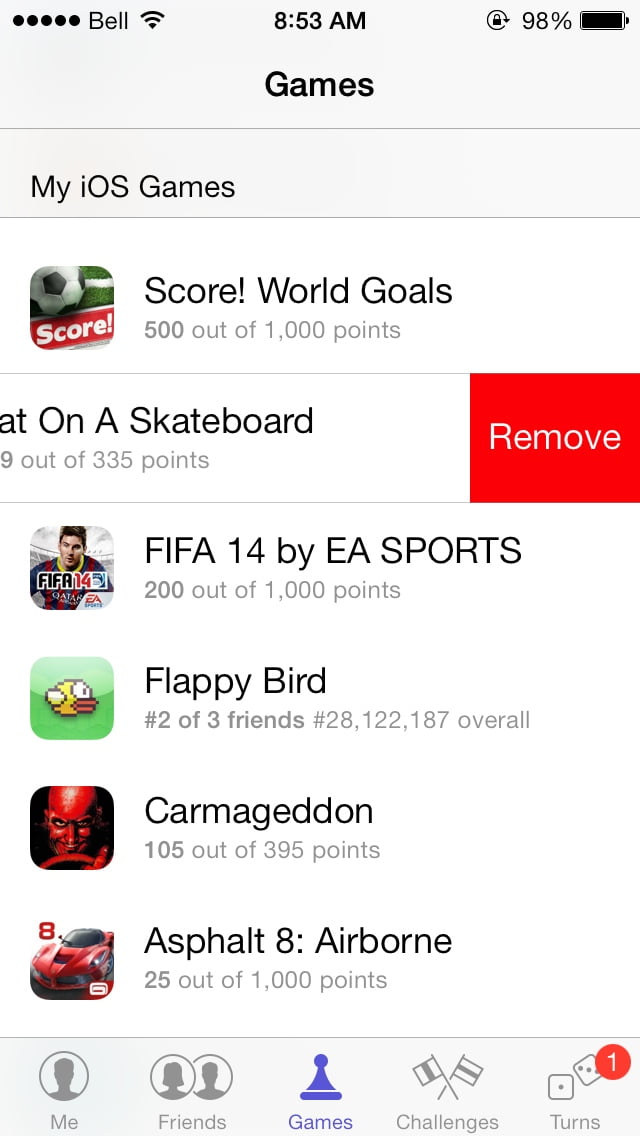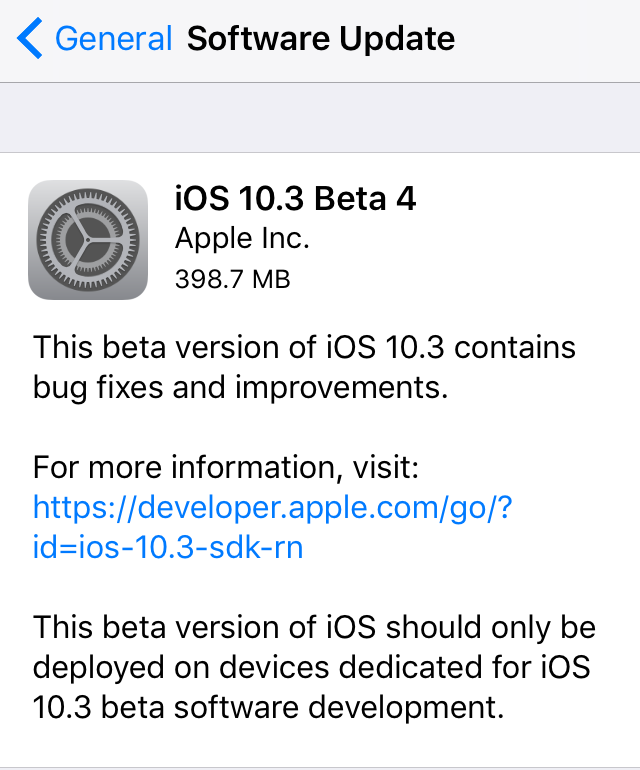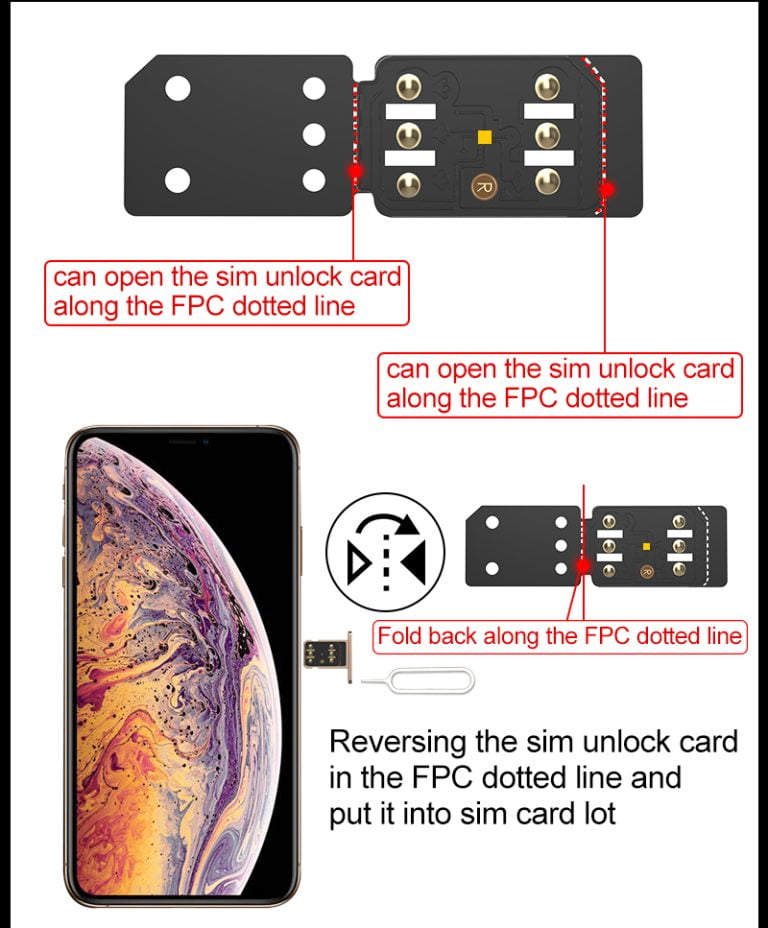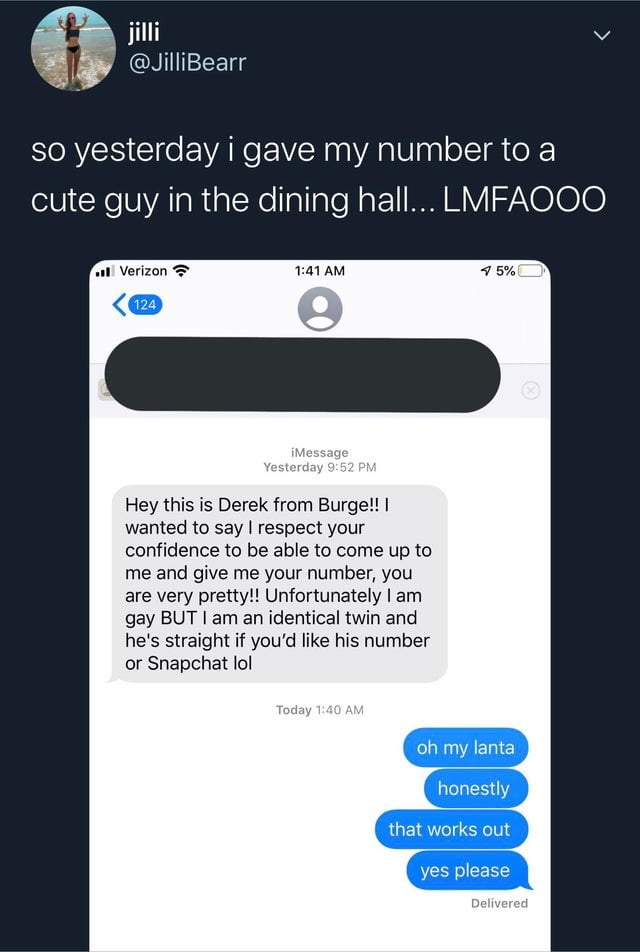How to add dynamic wallpapers to your iPhone
iDB
But this time we bring you a very interesting novelty, dynamic wallpapers .
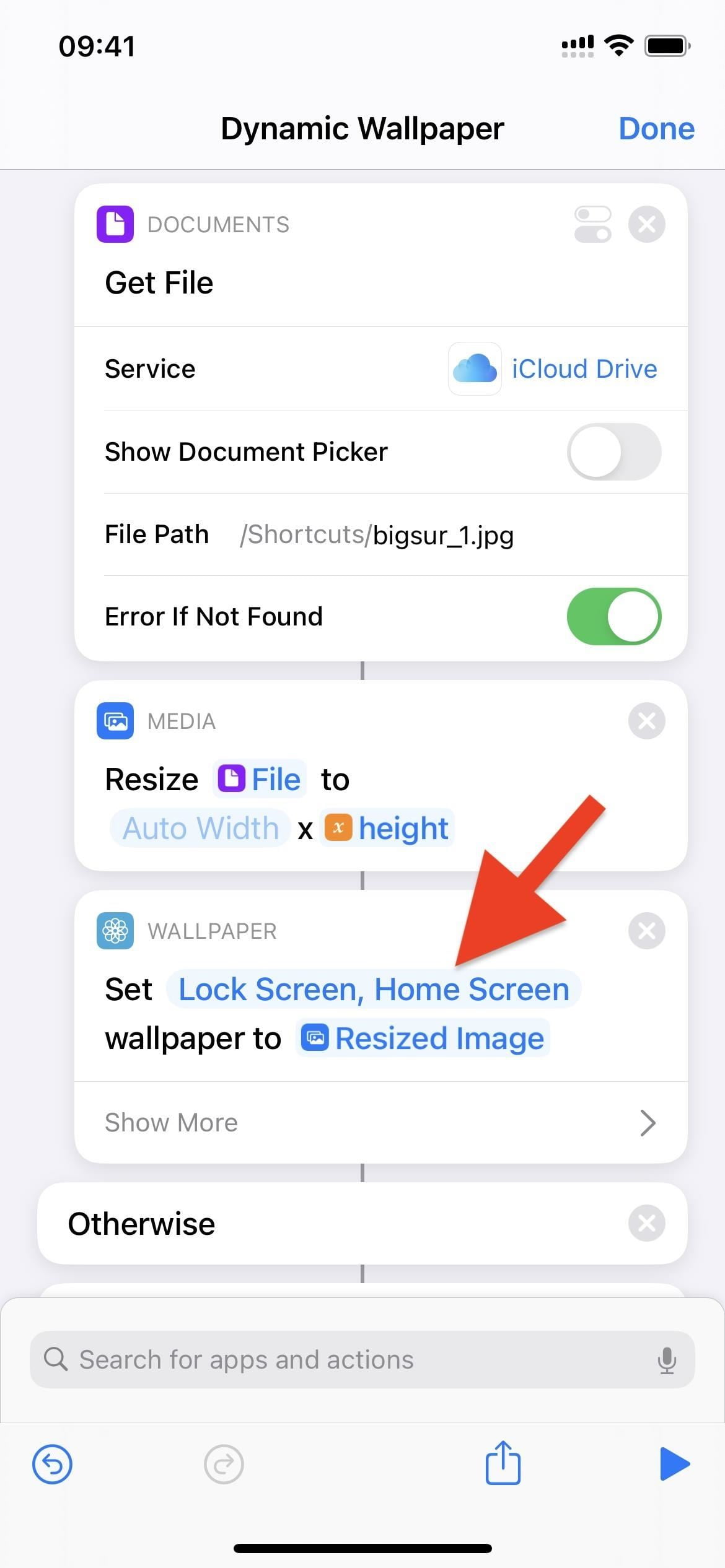
One of the most amazing features of iOS on iPhone is the ability to create Live Photos , three-second animated photos that bring your memories to life.
All iPhone models that support Live Photos allow iOS users to add animated wallpapers. But, unfortunately, there aren’t many ways to find Live Photos on the Internet…
How to find and add new Live Photos on your iPhone
Dave Gorum, a photo enthusiast, has created an application called Wally Papes. This app collects a wide variety of animated photos so you can download them to your iPhone and add them to your Home screen or iOS lock screen.
The application offers animated wallpapers of excellent quality, and the developer promises to update its contents .
How to download Wally Papes wallpapers
1. Be sure to turn off the low power mode.
2. Download the Wally Papes application from the App Store.
3. Download your favorite animated wallpaper.
4. Open Settings> Wallpaper and select a new one.
5. Choose the wallpaper you have previously downloaded.
6. Go to your lock screen and use the 3D Touch.
7. And that’s it! You have your Live Photo as your wallpaper.
Download Wally Papes
Wally Papes is a completely free application, but requires iOS 10.2 to work. You can get it from the following download widget that takes you directly to the App Store:
Have you tried this new application yet? What do you think about Wally Papes? Do you usually use animated wallpapers on your iPhone or iPad? Tell us what you think in the comments and in the social networks.
Images